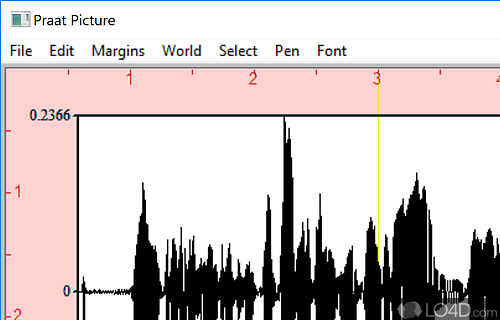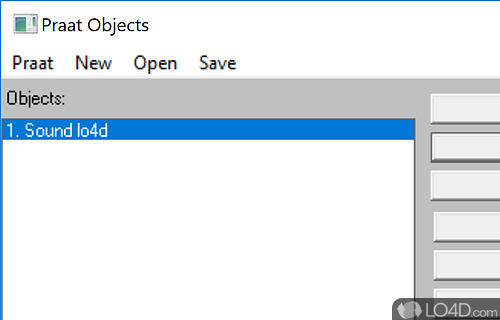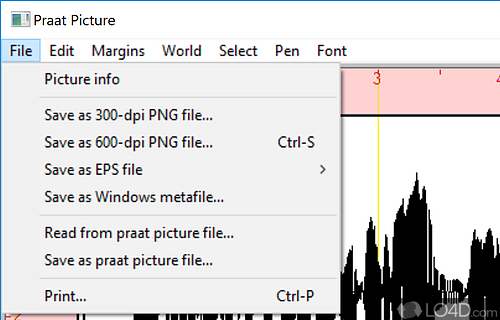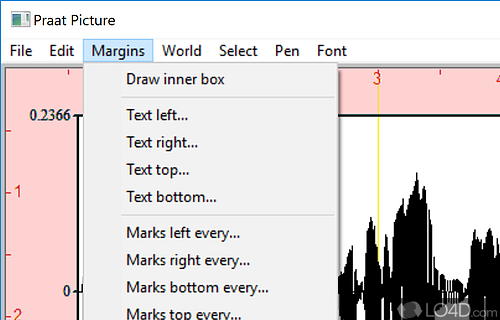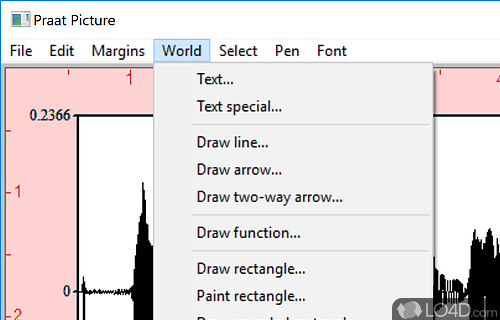Complex and powerful speech analysis software with a scientific background but made accessible to layman users.
Praat is a free and open source speech analyzer app and image retoucher, developed by Paul Boersma and David Weenink for Windows. It's pretty powerful.
The download has been tested by an editor here on a PC and a list of features has been compiled; see below. We've also created some screenshots of Praat to illustrate the user interface and show the overall usage and features of this speech analyzing program.
Creates an interesting phonetician analysis of voices and speech
Praat is a piece of software that helps phoneticians analyze, synthesize, and manipulate speech.
Praat enables you to create a source signal from scratch or from an existing speech signal, but also to create a filter or to extract it from an existing source. You can manipulate (change, adapt) both the source and the filter before doing the actual synthesis, which combines the two.
Features of Praat
- Analysis: Intuitive audio analysis tools.
- Annotation: Easy annotation of audio files.
- Formants: Comprehensive formant analysis.
- Interoperability: Import and export of multiple audio formats.
- Intonation: Comprehensive intonation analysis.
- Pitch Detection: Accurate pitch detection.
- Scripting: Sophisticated scripting language.
- Signal Processing: Powerful signal processing options.
- Sound Editor: Built-in sound editor.
- Spectrogram: Color-coded spectrogram display.
- Statistics: Comprehensive statistical analysis.
- Synthesis: Flexible audio synthesis capabilities.
- Visualization: Variety of powerful visualization options.
- Vowel Editor: Interactive vowel editor.
- Waveform: Visual representation of the waveform.
Compatibility and License
Praat is available for free and released under the open source GPLv2 license on Windows from graphics software. The license provides the options to freely download, install, run and share this program without any restrictions. The source code for Praat should be freely available and modifications are certainly permitted as well as the option to inspect the software.
What version of Windows can Praat run on?
Praat can be used on a computer running Windows 11 or Windows 10. Previous versions of the OS shouldn't be a problem with Windows 8 and Windows 7 having been tested. It comes in both 32-bit and 64-bit downloads.
Other operating systems: The latest Praat version from 2026 is also available for Mac.
Filed under:
- Praat Download
- Free Graphics Software
- Open source and GPL software
- Speech Analyzing Software